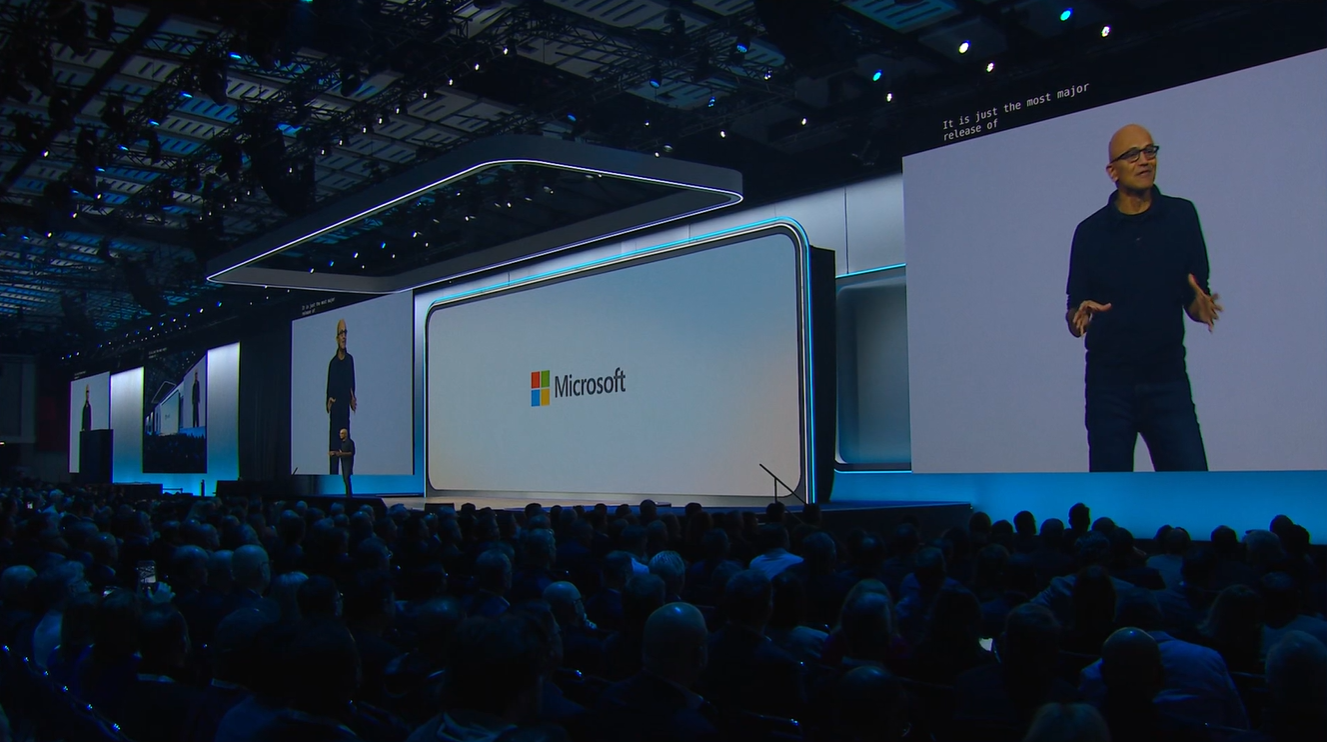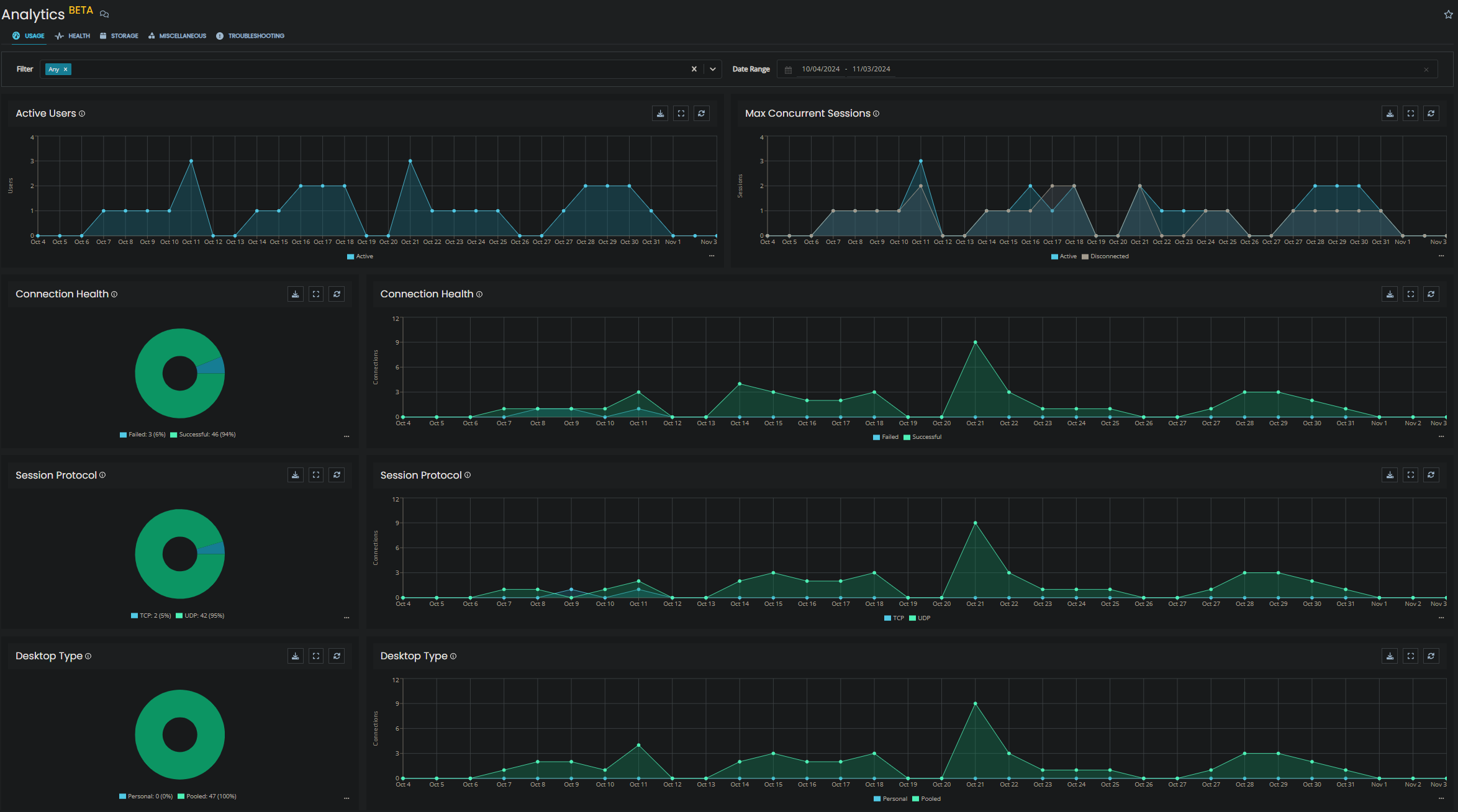Microsoft offers customers the ability to reserve instances (effectively, reserved compute resources) for a committed period of time (1 or 3 years) in return for a commercial benefit.
This is great for steady-state Azure environments that aren’t too dynamic.
A large proportion of businesses that have adopted Azure are still paying full price of their resources probably because it gives them the freedom of flexibility. But you don’t completely lose all flexibility by committing to Microsoft for a year or 3 years, you have the right to transfer OR cancel the reserved instance so you gain the benefit of the cost savings offered knowing you can back out or change things should you need to.
The main things to know are:-
- Over a year ago, Microsoft changed their policy on Reserved Instances, you no longer have to pay for the committed spend upfront which was the case previously, it can be billed monthly in the same way that pay as you go resources are.
- You can transfer the reserved instance to another resource. (There are some rules around this in terms of machine spec or process – but for now, know that its possible – more information here)
- You can cancel your Reserved Instance. Officially, you will be charged 12% of the remaining contract value as a cancellation penalty. Azure KB article here
- Currently and probably to support the pandemic efforts, there is no penalty for cancelling your Reserved Instance.
So in a worst-case scenario, you no longer need the resource and there is no alternative machine to move it to. You can cancel, and as long as you’ve run the resource for 3-4 months, it's highly likely you will save money, despite the potential cancellation penalty versus staying on PAYG.
We have some clever chaps internally that like looking at cost profiles in Azure. Feel free to lean on them for some advice if needed.

About the Author: Mike Starnes
Mike has worked in the IT Industry for over 20 years. If he's not talking technology, he'll be reading, playing football or trying to embarrass his daughters.