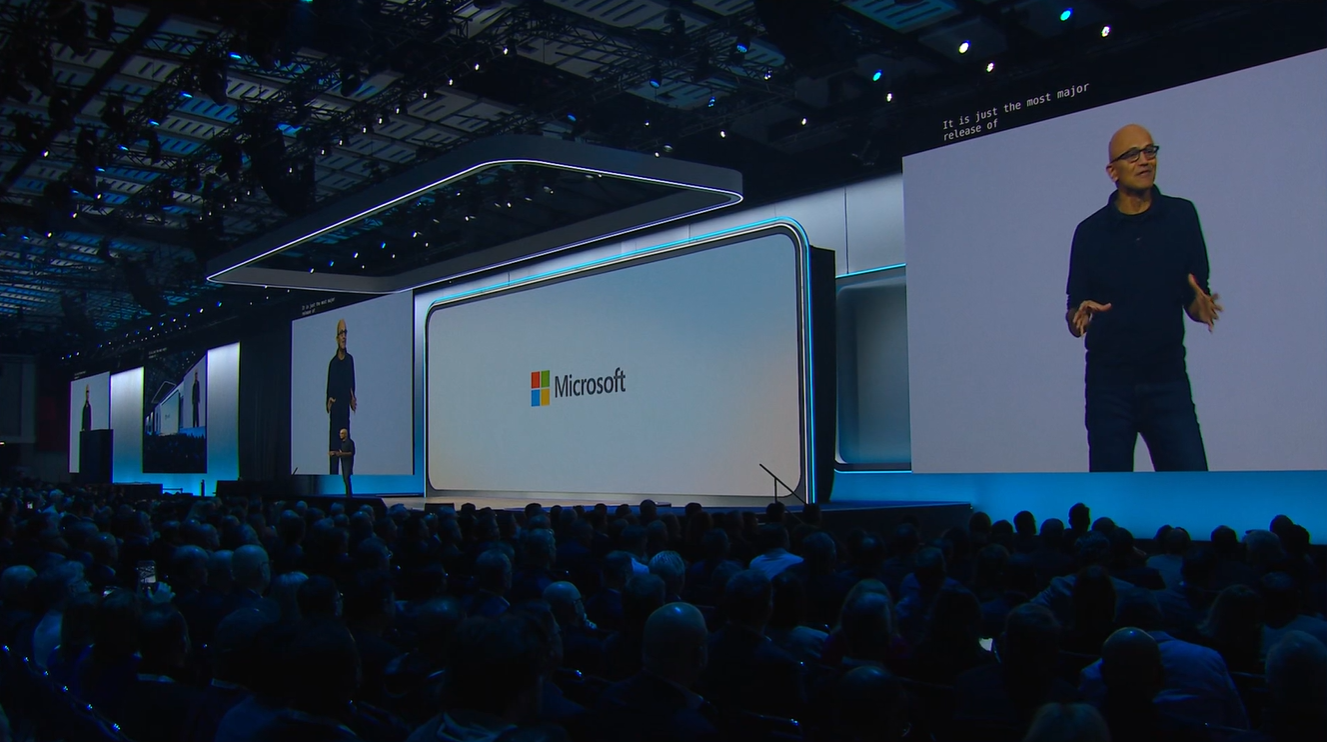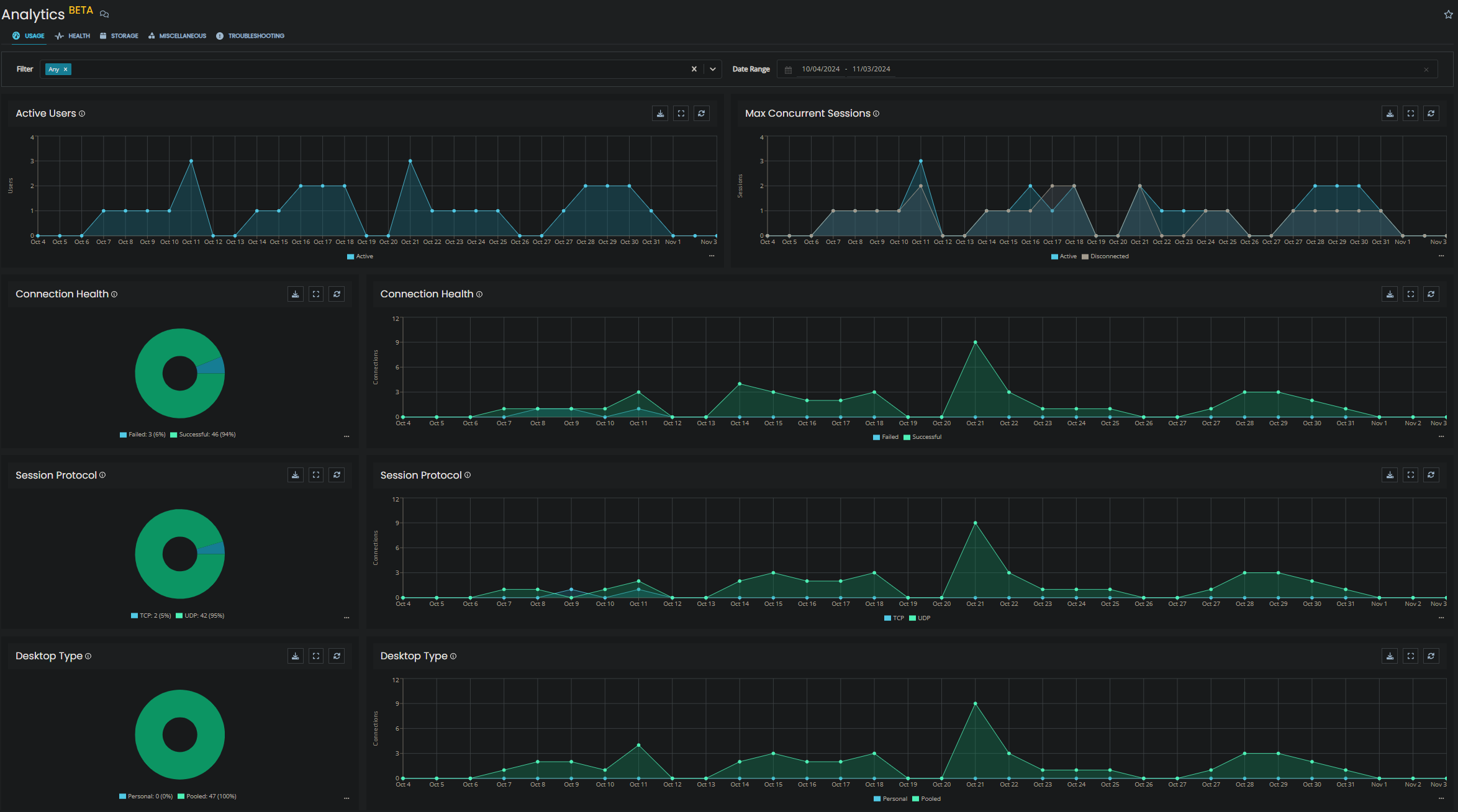Some initial IR35 blurb...
I know and work with a lot of Contractors, all of whom have been frustrated and against some of the IR35 rule changes.
We are not IR35 specialists nor advisors, however IR35 is essentially another name for the off-payroll working rules is designed to assess whether the contractor is a genuine contractor rather than a “disguised” employee, for the purposes of paying tax. HMRC use IR35 as a means of tackling tax avoidance; some contractors and their clients try to take advantage of the tax efficiencies of self-employment when for all intents and purposes they’re employees.
Those who have been subjected to an “is it inside IR35 or outside IR35 employment status?” conversation will state that the rules are complicated and open to interpretation. There is a great article on the simply business website here which does a good job of breaking down IR35 and its nuances.
Using client equipment and IR35
One aspect of the rules is about equipment which creates a dilemma for the client and contractor. From the clients perspective, the safest method of facilitating access to corporate resources is to issue the contractor(s) with a company laptop, corporate image and all the necessary security and access controls. From the Contractors perspective, using their own laptop is a positive indicator of being in business, taking on financial burden and risk (which is a good thing or IR35 purposes).
This is where there is a degree of conflict in the client/contractor relationship occurs in the context of IR35. HMRC might take the view that using client equipment helps demonstrate an employment relationship and therefore, not favourable to clients and contractors that want to be seen as operating outside of IR35. The alternative is to allow the contractor to use their own device, which isn’t controlled by the client and therefore introduces a security risk, which for many is just unacceptable.
Azure Virtual Desktop (Previously Windows Virtual Desktop) offers a solution to the client equipment/client risk conflict.
We have to give credit to a couple of our clients who brought this issue to light and suggested that WVD (now AVD) would present a perfect solution to this challenge.
We’ve now setup a managed Azure Virtual Desktop solution for several clients who were looking to overcome this challenge. It ticks a number of boxes in the context of providing access to corporate resources for contractors or 3rd party resources who are using their own laptops.
- Corporate data remains centralised and controlled by the client organisation
- Contractors can use their own device to connect to a virtual desktop to gain access to corporate resources
- The client controls security policies on the virtual desktop, the concerns around 3rd party access is greatly reduced as a result
- No data needs to be saved or stored on the contractor's device, once their contract is finished, access is revoked.
- As Azure Virtual Desktop is cloud-based, resources and costs scale with demand. Whilst you may always have the need to serve contractors, if that changes, you can just switch the service off.
If this is an issue you’re trying to overcome, we’d happily put you in touch with our clients who are working through challenges. Drop us a note and we can organise it.

About the Author: Mike Starnes
Mike has worked in the IT Industry for over 20 years. If he's not talking technology, he'll be reading, playing football or trying to embarrass his daughters.