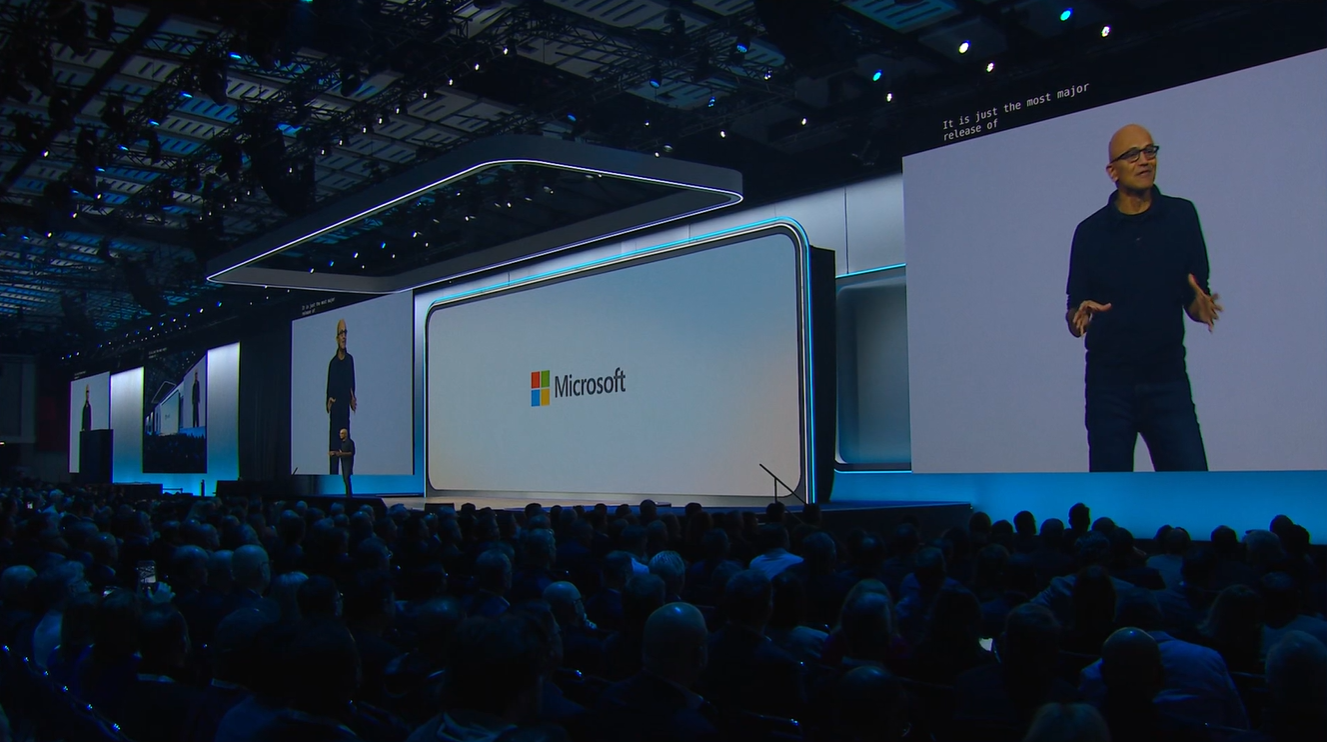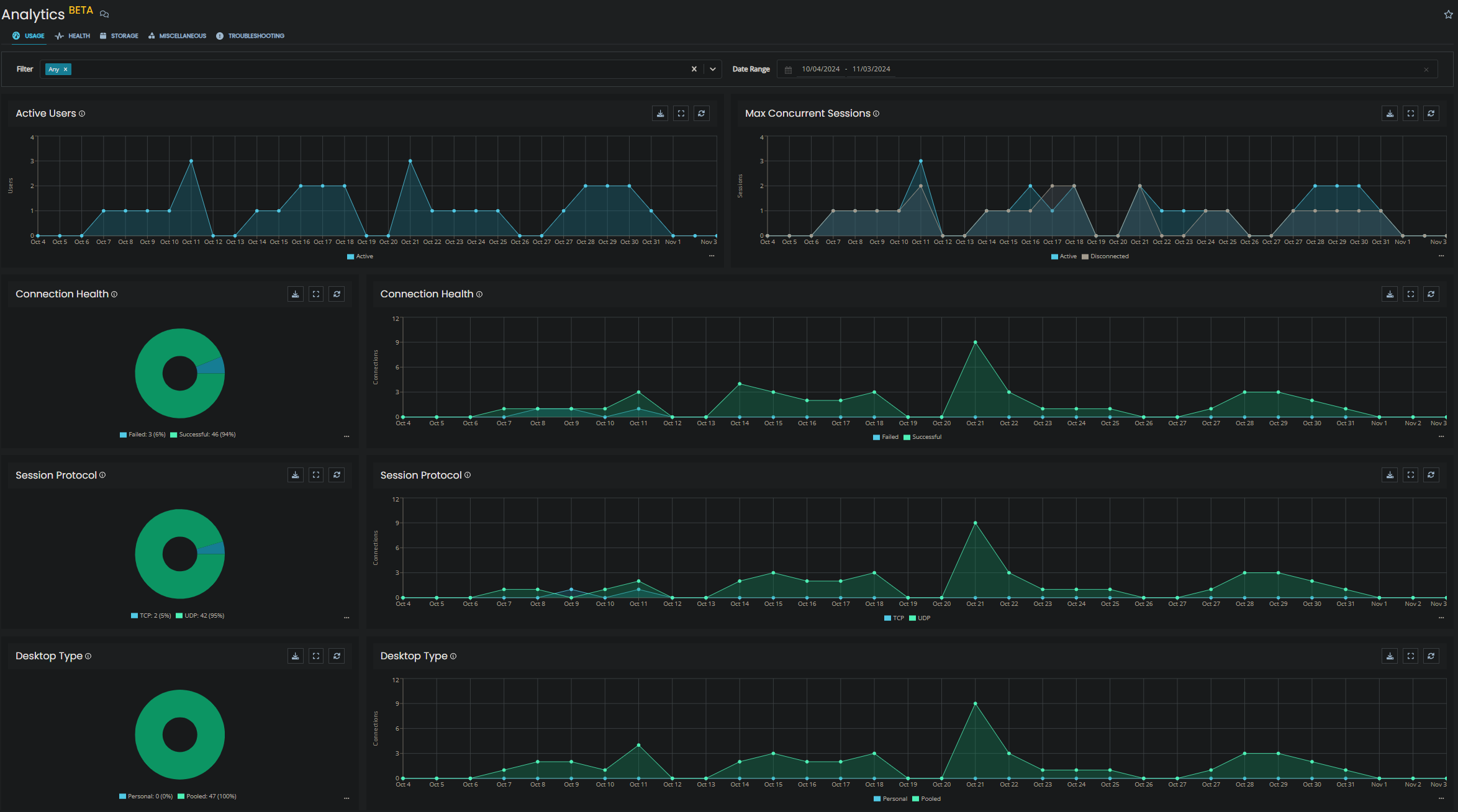AVD or W365 (Cloud PC)? That is the question, but what is the answer....
For a long time, I couldn't comprehend Microsoft's decision to launch W365, especially considering the success of AVD. It initially seemed as though the two solutions were competing for the same market share. I've attended many conferences where Microsoft leaders attempted to delineate the positioning of the two, yet even they admitted to having difficulty differentiating the offerings.
That brings us to the first important point: AVD and W365 share a lot in common. They both address certain business challenges, such as remote working or third-party access. However, as both offerings mature and gain more users, distinctive patterns in their adoption have begun to emerge.
Both AVD and W365 offer powerful solutions for businesses seeking efficient ways to manage their digital workspaces. In this blog, we've tried to highlight the differences between the two solutions in order to help you decide which is best for your use case.
An Overview of Azure Virtual Desktop and Windows 365
Azure Virtual Desktop (AVD) provides a flexible and scalable Desktop as a Service (DaaS) solution. Built on Azure, it offers a comprehensive virtual desktop infrastructure (VDI) environment that can be customised to meet your specific needs. You pay only for what you use, and it can scale to meet fluctuating demand.
In contrast, Windows 365 streams your Windows experience, including applications, data, and settings, to your devices. With a dedicated VM for each user, it provides a consistent workspace across sessions. Windows 365 is straightforward in terms of management and costs, offering a fixed cost per user per month.
To use the latest Microsoft positioning of the two solutions, Azure Virtual Desktop (AVD) is designed for flexibility and Windows 365 for Simplicity.
Diving Into Use Cases: When is AVD or Windows 365 the Best Choice?
Choosing between AVD and Windows 365 largely depends on your specific use cases, scalability requirements, and budget. Here are some scenarios where one might be preferred over the other:
Use Cases for Windows 365
1. Standardized Workstation Deployment: For environments where standardisation is paramount, such as call centres or data centres, Windows 365 shines. It enables easy deployment, maintenance, and management of standardised workstation setups.
2. Temporary Compute Resources: If your business often brings on temporary workers (contractors, interns) or you have just acquired another company, Windows 365 can provide a secure, quickly deployable environment. This enables these users to have access to company resources without significant IT overhead. It can also be an effective DR or emergency workstation solution.
3. Regulated Industries: Businesses in regulated industries that require secure, consistent environments for compliance purposes, like healthcare or finance, can rely on Windows 365. Each user's VM ensures data segregation and security.
4. Frontline Workers: Whilst not yet available, W365 Frontline will enable 3 users to share a W365 license. So if you have shift workers on shared workstations or in an industry with a frontline workforce (Retail Associates, Healthcare Clinicians, Factory Workers). W365 Frontline is an excellent way of servicing these users with a cost effective Cloud PC.
Here are some real case examples of where W365 has been deployed:-
- A large financial services company deployed W365 to provide its employees with a consistent user experience across devices. The company had a BYOD policy, and employees were using a variety of different devices to access their work applications. W365 helped the company to ensure that all employees had a consistent experience, regardless of the device they were using.
- A small law firm deployed W365 to reduce its IT costs. The firm had a small IT team, and it was difficult for them to manage the company's on-premises desktop virtualisation environment. W365 helped the firm to reduce its IT costs by eliminating the need for an on-premises infrastructure.
- A global manufacturing company deployed W365 to support a remote workforce. The company had employees in multiple countries, and it was difficult for them to provide access to the company's applications and data to employees who were working remotely. W365 helped the company to provide its employees with access to the company's applications and data from anywhere in the world.
In each of these cases, W365 was the better option than AVD because it was a simpler and more cost-effective solution.
Use Cases for Azure Virtual Desktop
1. Project-Based Work: If your organisation sees frequent changes in user numbers based on project demands, AVD's scalability comes to the rescue. It allows quick spin-up or down of desktops as required, helping control costs.
2. Graphic-Intensive Work: AVD offers dedicated GPU capabilities, making it a great solution for organizations that require substantial graphical processing power. Architects, engineers, designers, or video editors using applications like AutoCAD or Adobe Premiere can maintain high performance from any location.
3. Advanced Security Requirements: With integration into the Azure security suite, including Azure Active Directory, AVD offers more advanced and customizable security features. Organisations with strict security demands, like government agencies, would find AVD suitable.
4. Non-Standard Work Hours: If your business operates outside standard work hours, AVD is an effective choice. With cost tied to actual VM usage, you can shut down desktops during off-hours to save costs.
Here are some real case examples of where Azure Virtual Desktop (AVD) has been deployed:-
- A large manufacturing company deployed AVD to support a hybrid workforce. The company had employees who were working in the office and employees who were working remotely. AVD helped the company to provide a consistent user experience for all employees, regardless of where they were working.
- A small healthcare company deployed AVD to improve its security posture. The company had a BYOD policy, and employees were using a variety of different devices to access their work applications. AVD helped the company to ensure that all employee devices were compliant with the company's security policies.
- A non-profit organisation deployed AVD to reduce its IT costs. The organisation had a small IT team, and it was difficult for them to manage the company's on-premises desktop virtualisation environment. AVD helped the organization to reduce its IT costs by eliminating the need for an on-premises infrastructure.
In each of these cases, AVD was the better option than W365 because it offered more flexibility and control.
Concluding Thoughts: AVD or Windows 365 - What's Right for Your Business?
Both options provide an excellent remote working solution, which is where we've seen common adoption of both solutions. With the decision point based upon specific preferences of the client. Some prefer the flexibility of AVD, some prefer the simplicity of W365 Cloud PC, its a choice with no right or wrong answer.
To encapsulate, your decision between Windows 365 and AVD should be informed by the specific demands of your business. Windows 365, with its straightforward approach and predictable costing, is perfect for organisations that require a stable or temporary desktop solution. On the other hand, Azure Virtual Desktop shines in its adaptability, scalability, and wider array of features, making it a fitting choice for dynamic, project-oriented businesses, or larger corporations with fluctuating computing requirements. It's about aligning the right solution to your unique operational needs to maximise efficiency and productivity in your digital workspace.

About the Author: Mike Starnes
Mike has worked in the IT Industry for over 20 years. If he's not talking technology, he'll be reading, playing football or trying to embarrass his daughters.