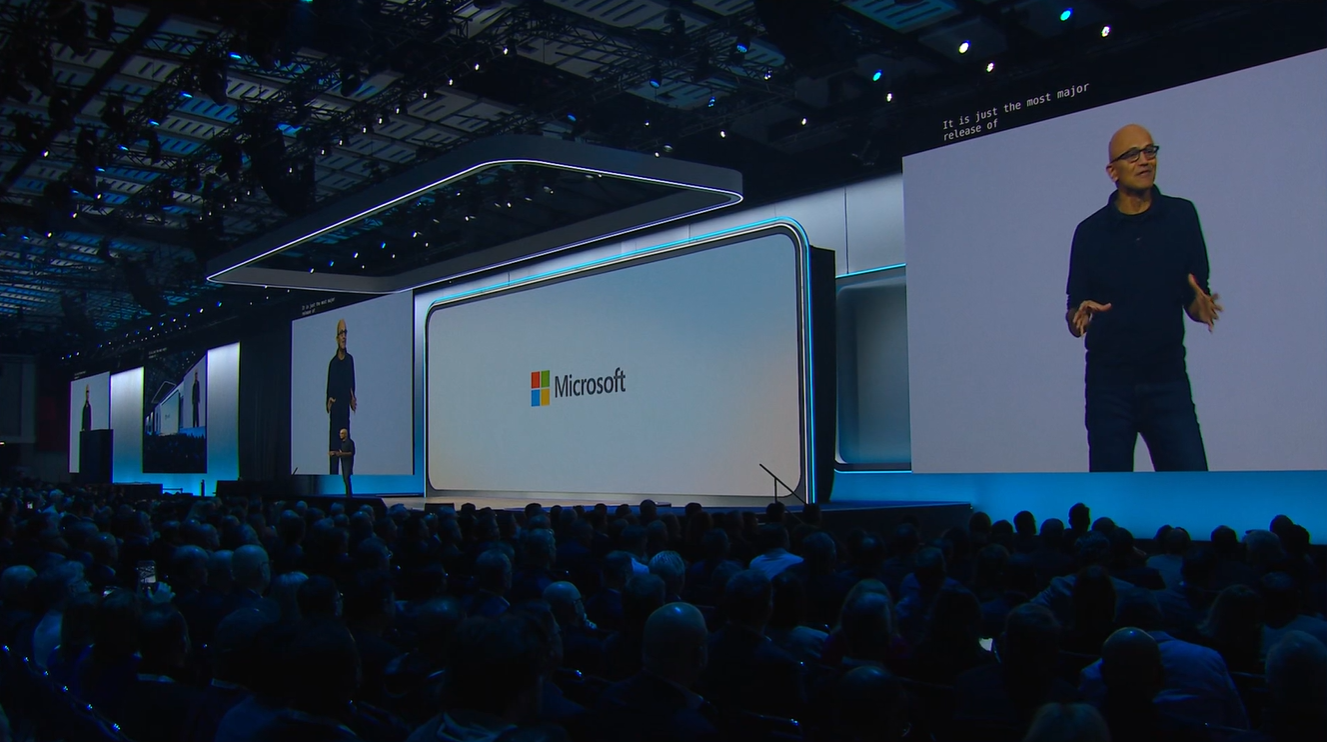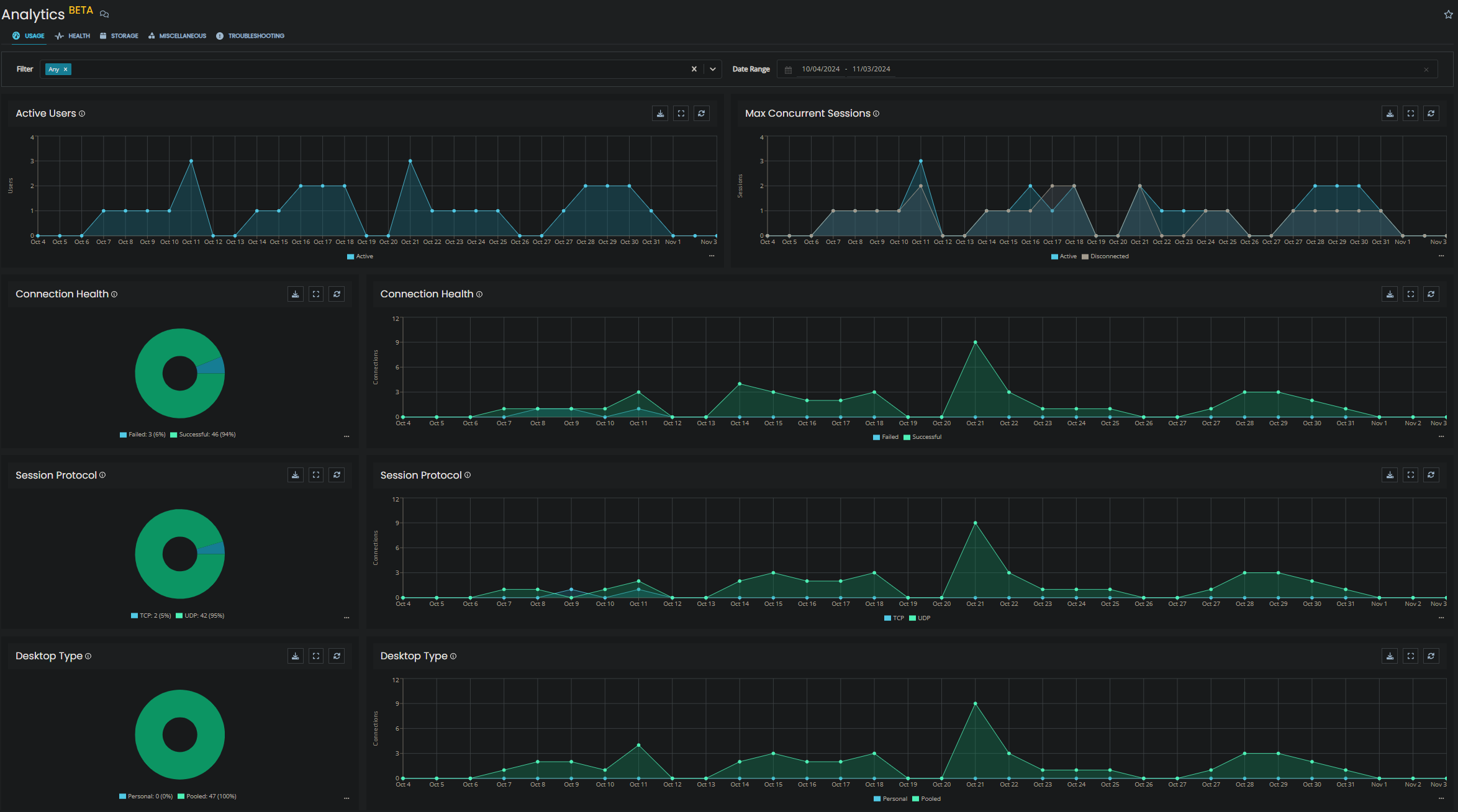Maximising your investment in M365 (Azure Virtual Desktop)
We’ve been championing Azure Virtual Desktop for some time now because it is a very effective method of providing access to remote users to corporate data and information.
VDI historically has been quite expensive to set up and run, particularly when you factor in the annual licensing subscription fees from the major vendors and consider 4-5 year refresh cycles of the infrastructure.
AVD removes some of those cost challenges and many organisations are beginning to realise that they are already licensed for Azure Virtual Desktop as part of their M365 licensing investment.
What is Azure Virtual Desktop AVD?
Azure Virtual Desktop is a modern virtual desktop infrastructure service hosted in Azure that offers a secure, cloud-based, Windows 10, virtual desktop and application delivery method.
It essentially enables users to access corporate data and applications from anywhere, using any device in a secure and controlled way.
Licensing requirements
From an M365 perspective, you are eligible for AVD with the following license types:-
- Microsoft 365 E3/E5
- Microsoft 365 A3/A5/Student use benefits
- Microsoft 365 F3
- Microsoft 365 Business Premium
There are other ways of licensing AVD, including Windows 10 Enterprise E3/E5; more details on licensing can be found here.
Additional Costs
Whilst there is eligibility to use AVD as part of your M365 licenses; the AVD environment is built using Azure resources, so there will be costs associated with:-
- Server Compute
- Storage
- Networking
These costs will fluctuate from client to client based upon a number of factors including performance requirements, run time and scale of deployment.
In an optimised environment (where we’ve introduced some automated scaling to switch machines off when they’re not being used), we typically see consumption costs in the £15-25 mark per user per month for a standard office worker. With a power user that perhaps is designing graphically intensive models (such as CAD/CAM) and thus needs a 3D modelling machine, the consumption costs are higher, in the £100-£125 per user per month region.
There are 3rd party tools that can enhance the management and supportability of the AVD platform, Nerdio for example which add a few dollars per user, per month to the cost.
There is then a consideration towards support and maintenance which carries either an external cost (if you’re using a managed service provider such a FIT) or an internal support cost.
Functionality and Use cases
There is a functional demonstration video that you can review in your own leisure here. But in terms of user experience; it’s a Windows 10 desktop, hosted in the cloud which provided users with a secure gateway to corporate resources. The use cases we see most commonly are:-
- Remote Working – A secure method for staff to access corporate resources on any device
- Contractor / 3rd Party Access – A secure window of access for third parties to access resources (popular for contractors concerned about IR35 regulations)
- Replacing locally deployed VDI – Logical next step for organisations that have a locally deployed VDI environment that is due to be refreshed. No/little Capex and usually fits with a wider cloud strategy.
- Business Continuity – A contingency solution in the event that traditional office workers cannot access their desktops (due to adverse weather, unplanned office closure or more topically a pandemic)
About the Author: FIT
We've been in the IT industry for 20+ years, we love to share our knowledge and activities through our content for the community to read and enjoy.